Critical State Recommendations
The typical IntraVUE installation has not had devices set to a Critical State or had the Admin Verified flag set.
This can be tedious in IntraVUE. In IntraVUE your can either do this one device at a time in the sidebar or use the export/import process and make the changes in a spreadsheet.
WBC Network Health Monitor makes a lot of use of a device's Critical State by filtering results using the Critical State of a device.
When discovered a device's Critical State is set to Unknown and it is also set to not Admin Verified.
The Unknown Device Recommendations Utility lists all devices have a Critical State of Unknown. For some devices like managed switches and Ethernet IP devices the utility will suggest an Always On state and those devices will have their Uptime monitored. Some other device will have a suggest state of Critical Intermittent, still critical but not always on.
- Managed Switches will be set to Critical Always On.
- 'n/a' devices will be set to Critical Ignore
- Ethernet IP devices will be set to Critical Always On.
- Devices having an uptime greater than a default 95% uptime will be set to Critical Always On.
- Devices having an uptime greater than a default 90% uptime will be set to Critical Intermittent.
- Devices having other devices directly under them will be set to Critical Intermittent.
The utility shows the Current Critical Type and the Recommended Critical Type and the Reason for the change as seen below.
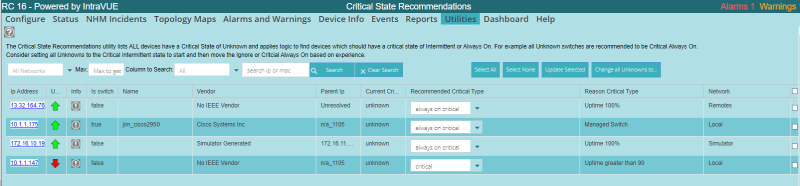
Some of the logic used in recommending a change from Unknown to something else include the following:
- Managed Switches should be Critical Always On
- Auto inserted, n/a, devices should be Ignore
- Devices which support EthernetIP are set to Critical Always On
- If a device's uptime greater than a configured uptime value, default 97%, during the period checked it is set to Always on
- If a device's uptime greater than a configured uptime value, default 90%, during the period checked it is set to Critical Intermittent
- If a device was discovered during the period checked, it remains as Unknown. Use the utility later.
- If a device has child devices, it may be an unmanaged switch, it is set to Critical Intermittent.
Using the drop down list you can change the Critical State individually.
Using the "Change All Unknowns to ..." button you can change all the unknowns to the same Critical State. In an Industrial production network the best practice is the change all the states that are still suggested as Unknown to Critical Intermittent. Later if one of these device is creating too many nuisance events or warnings you can change its state to Ignore using Device Info
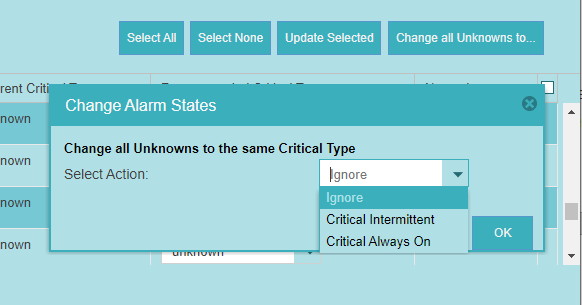
| Introduction |
|
| Key Features and Benefits |
|
| Getting Started |
|
| Update Intravue |
|
| Notes on User Interface |
|
| Configuration |
|
| Connecting to an IntraVUE |
|
| WBC Network Health Monitor Settings |
|
| Email Settings |
|
| Database Settings |
|
| Real-Time IntraVUE Management |
|
| IntraVUE Status |
|
| IntraVUE Dashboard |
|
| Summary Statistics |
|
| Highest Ping Response Devices |
|
| Highest Bandwidth Devices |
|
| Uptime and Statistics |
|
| Hypertree Network Map |
|
| Tree View Network Map |
|
| Reports |
|
| Device Info |
|
| Alarms and Warnings |
|
| Events |
|
| Threshold Analysis and Configuration Report |
|
| Time Based CRC and IfInErrors Report |
|
| Connection History Report |
|
| 1 Week Disconnected Devices Report |
|
| Disconnections by Minute Chart |
|
| Ping Failures by Minute Chart |
|
| Switchprobe (analysis) Reports |
|
| Utilities |
|
| Device Editor |
|
| KPI Management |
|
| Create a 'clean' database with existing ranges |
|
| Vendor Name Management |
|
| DeviceInfo Popup |
|